FAQ
What is the difference between horizontal and vertical mounting of snap springs when specifying the part number?
The position of snap springs differs for horizontal and vertical mounting.
| Horizontal mounting | 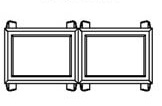 |
The snap springs do not hit each other when placed side by side. |
| Vertical mounting | 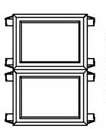 |
The snap springs do not hit each other when placed vertically. |
Models for which the mounting method is specified are FH, TA, SP, AL, BL, CL, FL, HL, VL and 3L series.
Horizontal mounting is standard for EH series, If you wish to mount vertically, specify the option code 002 for vertical mounting at the end of the part number,
already assembled two long snap springs into the product.
To change the standard horizontal mounting to vertical mounting, please install the snap spring by shifting it 90° for square.
For vertical mounting of the rectangle, replace two short snap springs with two long snap springs.
(Long snap spring Part No. EH-1034-2)
Square of WH series cannot the mounted vertically in a row.
Please specify the option code 011 for vertical mounting at the end of the part number for rectangle.
To change the standard horizontal mounting to vertical mounting, replace two short snap springs with two long snap springs.
(Long snap spring Part No. WH-0676-2)
DH, VH and XH cannot be continuously mounted vertically.
Some models such as AH, CH and YH series can be mounted either horizontally or vertically due to the snap spring structure.
In vertical mounting, the snap springs are 90°different from those in horizontal mounting, so that when switches and indicators are mounted vertically and consecutively, they do not hit each other.
This prevents the snap springs from hitting each other when they are mounted vertically and consecutively.
FAQ