Illuminated Pushbutton Switch
Introduction of various color LED, button and filter according to purpose.
LED color
LED colors are Red, Green, Yellow, Super-Blue, Super-White, Super-Green.SP and KA series have multi-color LED.
| Red | Green | Yellow | Super-Bule | Super-White | Super-Green | |
| LED color |  |
 |
 |
 |
 |
 |
| LED color model | 7(70) | 8(80) | 9(90) | 14 | 16 | 18 |
Button and filter color
Button colors are Clear, Red, Green, Yellow, Blue, Milk-white, Lemon-yellow.AH and YH series have Lemon-yellow button.
Filter color are Red, Green, Yellow, Blue, Milk-white, Lemon-yellow.
AH, CH, SP and YH series have Lemon-yellow filter.
| Red | Green | Yellow | Blue | Milk-white | Lemon- yellow |
|
| Button, filter color |  |
 |
 |
 |
 |
 |
| Combination with LED color | Red | Green Super-Green |
Yellow | Blue | All LED color | Green (SP)Super-white |
Illumination differences by a combination of button and filter
A filter is unnesessary for the color button, but a filter is necessary for the Clear button (transparent button).A combination of button of same color as the LED (or Milk-white button) without filter, or
a Clear button with filter of the same color as the LED (or Milk-white filter) is common.
Milk-white button(or Clear button with Milk-white filter)does not know the color of the LED
unless it lights up.
Recommended when you want to distinguish the button color by LED lighting up.
| Color button (as same LED color) |
Color button (Milk-white) |
Clear button with filter (as same LED color) |
Clear button with Milk-white filter |
|---|---|---|---|
 |
 |
 |
 |
| Without filter | Without filter |  |
 |
 |
 |
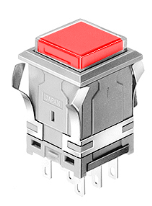 |
 |
Lighting ON = Red Lighting OFF = Red Brightly color illuminating by Red color button. |
Lighting ON = Red Lighting OFF = Milk Softly color illuminating by Milk color button. |
Lighting ON = Red Lighting OFF = Red Brightly color illuminating by Red color filter. |
Lighting ON = Red Lighting OFF = Milk Softly color illuminating by Milk color filter. |
Click an image to see lighting ON, and double click to see lighting OFF.
LED・Button・Filter color
NEWS